自從 Google+ 推出後,很多部落格、網站就開始放上 +1 或者是分享按鈕,讓訪客可以將喜歡的網頁或是文章分享到自己的 Google+ 社交圈。如果遇到沒有放 Google+ 按鈕的網頁,但又希望分享網頁或是 +1 的話,就比較麻煩了。
還好,有熱心的網友做出可以分享及 +1 的 Google+ Bookmarklet,把這個 Bookmarklet 加到書籤工具列之後,就可以很方便地將任何網頁分享到 Google+ 或是給它 +1 了。
Google+ 分享、+1 Bookmarklet 網頁:https://code.google.com/p/google-plus-1-bookmarklet/
想要使用 Google+ 分享、+1 Bookmarklet 的人可以進入上面的網頁後,再點選「Choose Yours」進入 Bookmarklet 網頁,選擇一個要顯示的按鈕樣式把 Bookmarklet 拖到書籤工具列就可以了。
或是也可以直接在下面我擷圖的按鈕樣式中選一個,把「g+」連結拖到書籤工具列。之後在任何網頁上按下這個 Bookmarklet,就會在右上角出現 +1 及分享的按鈕了。
Small
 g+ default (with count)
g+ default (with count)
 g+ without count
g+ without count
 g+ default with close button
g+ default with close button
Medium
 g+ default (with count)
g+ default (with count)
 g+ without count
g+ without count
 g+ default with close button
g+ default with close button
Standard
 g+ default (with count)
g+ default (with count)
 g+ without count
g+ without count
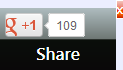 g+ default with close button
g+ default with close button
Tall
 g+ default (with count)
g+ default (with count)
 g+ without count
g+ without count
 g+ default with close button
g+ default with close button