5. 安裝完畢並且重新開機之後就會跳出 BitDefender Antivirus 2009 的註冊畫面,首先在「Licensing Options」那裡選擇【I want to register the product with a new key】,然後把剛才獲得的註冊碼貼在右下方的空白欄位裡,然後按下【Next】。
5.1 出現註冊成功的畫面,按下【OK】。
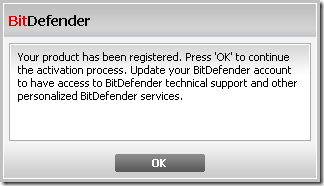
6. 接下來是註冊 BitDefender 的帳號,如果不想註冊的話可以點選【Register later (registration is mandatory)】並按【Finish】結束。
7. 再來 BitDefender Antivirus 2009 會經過一連串的初次設定,設定完畢之後啟動程式,點選主介面左邊選單的【Registration】就可以看到產品的註冊資訊。這裡有一點滿奇怪的地方是到期天數竟然是 1038 天而不是一年的 365 天…,這樣算是賺到了嗎?
Pages: 1 2
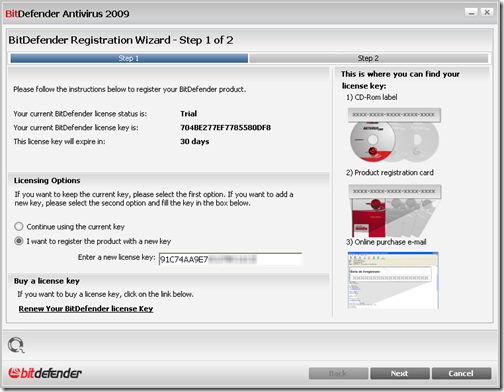
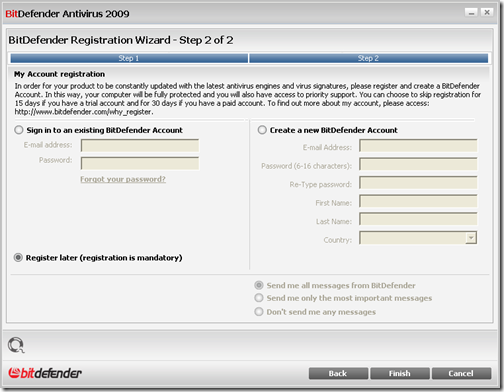
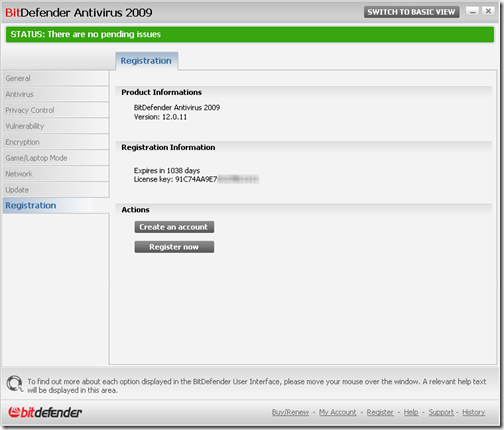
very thank you !
真的非常感謝 !
zhen de hao
謝謝你囉~我找了好久..終於找到一個可以用的了..
萬分感謝喇~~~真的~~~~
萬分感謝萬分感謝萬分感謝萬分感謝能加我QQ吗??
谢谢你了
楼主!!!!!!!!!!!!
肛溫啊!超讚的!
xiexie
感謝您大公無私分享歐~~~
可以給我註冊碼嗎? 謝謝!